Home Security How to check trustworthy of websites
How to check trustworthy of websites
Unknown 12:08 AM 10
Checking whether a Website is safe or not is not an easier thing. We don't know about their database. But checking the trustworthy is easily done with the help of some extensions. They are listed below.

WOT extension shows website reputations as traffic lights next to search results when you use Google, Yahoo! Bing or any other search engine: green for good, red for bad, and yellow as a warning to be cautious. These icons are also visible next to links in social networking websites like Facebook and Twitter; Email services like Gmail and Yahoo!Mail; as well as popular websites like Wikipedia.
By clicking the traffic light icon you can find out more about a website’s reputation, safety information and users’ opinions. A green traffic light means users have rated the site as trusted and reliable, red warns about potential online threats and yellow indicates that you need to be cautious when using a site.
WOT stands for the personal online security and web safety. Web Of Trust is based on the Crowdsourcing Approach. Millions of users rate websites throughout the Internet and share their personal experience. This helps you avoid online threats that only real life experience can detect, such as scams, untrustworthy links, and rogue web stores.
WEB OF TRUST ADVANTAGES
WOT ratings and reviews are powered by a global community of millions of users who rate websites based on their personal experiences. In addition, trusted third-party sources are used to warn you about malicious software and other online threats that you might encounter.
You can share your experiences too by rating websites and help make the Internet a safer place for everyone.
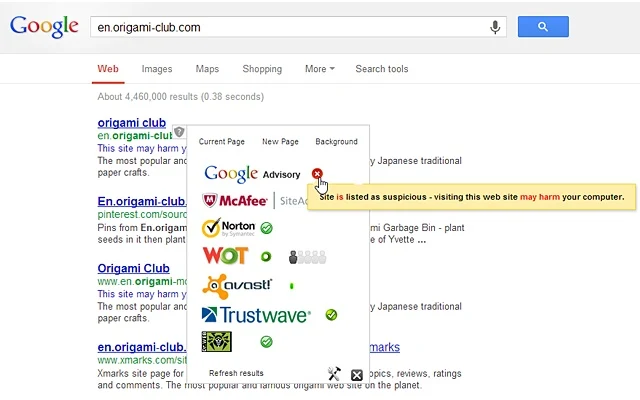

#1 .WOT: Web of Trust, Website Reputation
WOT extension shows website reputations as traffic lights next to search results when you use Google, Yahoo! Bing or any other search engine: green for good, red for bad, and yellow as a warning to be cautious. These icons are also visible next to links in social networking websites like Facebook and Twitter; Email services like Gmail and Yahoo!Mail; as well as popular websites like Wikipedia.
By clicking the traffic light icon you can find out more about a website’s reputation, safety information and users’ opinions. A green traffic light means users have rated the site as trusted and reliable, red warns about potential online threats and yellow indicates that you need to be cautious when using a site.
WOT stands for the personal online security and web safety. Web Of Trust is based on the Crowdsourcing Approach. Millions of users rate websites throughout the Internet and share their personal experience. This helps you avoid online threats that only real life experience can detect, such as scams, untrustworthy links, and rogue web stores.
WEB OF TRUST ADVANTAGES
WOT ratings and reviews are powered by a global community of millions of users who rate websites based on their personal experiences. In addition, trusted third-party sources are used to warn you about malicious software and other online threats that you might encounter.
You can share your experiences too by rating websites and help make the Internet a safer place for everyone.
Choose the link according to your browser
#2.TrafficLight
Bitdefender TrafficLight adds a strong and non-intrusive layer of security to your browsing experience
TrafficLight is taking the security-while-browsing concept where it belongs: in the browser.
This extension will add a strong layer of security over your browsing experience without inducing speed penalties or system resource consumption. Part of the processing is done in the cloud with some intelligent small engines that make various checks on pages you're visiting enabling you to have top notch protection in case you run into fraud, phishing or simply dangerous websites.
Features:
* Real Time: TrafficLight scans the pages you visit for malware and phishing attempts each and every time you access them to avoid the threat of legitimate but recently compromised websites.
* Precise: TrafficLight won't block an entire website if just some pages within are malicious. Only the potentially harmful elements are blocked, leaving you free to view the rest of the site if you so choose.
* Unintrusive: TrafficLight does not add a toolbar to your already-cluttered browser interface. Its interface remains invisible until your input is needed or it's called up with a simple mouse gesture.
* Search Results: TrafficLight flags malware and fraudulent websites in search results. It also detects suspicious links on your Facebook wall and Twitter feed, and blocks them.
* Tracker Revealer: Trackers are code snippets included in web site pages to track and analyze your browsing behavior. TrafficLight quickly identifies and lists them.
* Share Page: Use this feature to clue in your friends to something you found, using TrafficLight.
Choose the link according to your browser
#3.Safe Preview
Before to jump to any website, make sure that it is safe. Google Incognito Preview.
Check suspicious links with Norton Safe Web, WOT, and McAfee.
1. Check destination URL with Web Antivirus services!
2. Preview a web page in the regular window or Google incognito window.
3. Check with:
- Google Advisory
- McAfee
- Norton Safe Web
- WOT
- Avast!
- TrustWave
- DrWeb online check!
Stay one step ahead of viruses, phishing software and adware! If you use Safe Preview, you will know everything about a page you are going to visit even before it opens! Regular antivirus programs analyze web pages as they are loaded and there's always a chance they won't notice a malicious code. Safe Preview, on the contrary, does its job before a page is loaded - you just click the Safe Preview icon next to a link you are about to follow, and you will be able to see if the target page is safe or not.
Choose the link according to your browser
#4.Avast Online Security
Protection from Avast for browsers.
Be free from worry and improve your overall browser experience with the newest version of Avast Browser Security and Web Reputation Plugin. Check out the list of features below to see what it can do for you.
What does it do?
• Gathers data on phishing sites and warns you if you visit one.
• Provides you with access to Avast’s website reputation system, powered by a community of more than 220M users.
• Shows you a site's rating next to its link in your search results.
• Warns you when you’re visiting websites with a bad reputation.
• Allows you to rate a site with a simple thumbs-up or thumbs-down, thus improving the system and helping other users.
• Automatically redirects you to a legitimate site when you mistype a URL (e.g., llego.com --> lego.com).
• Switches you to SafeZone when you’re visiting sensitive financial sites (requires installation of avast! Pro Antivirus or higher).
• Blocks those annoying advertising and analytics sites and keeps you from being followed online.
Choose the link according to your browser
Tags: Chrome, Browsers , Mozilla , Security ,Tricks ,Tech
Subscribe to:
Post Comments
(
Atom
)







Is it safe ???
ReplyDeleteThanks for visiting and asking your doubt.It is totally safe. All these extensions are published on chrome web store. So no more doubt. Keep safe on the web
DeleteIs it safe ???
ReplyDeleteThanks for visiting and asking your doubt.It is totally safe. All these extensions are published on chrome web store. So no more doubt. Keep safe on the web
Deletenice post.....
ReplyDeleteThaks dude for your feedback. Next time Reveal your identity too
DeleteThe writer has done a great job, the research has been done very well, and the website also has been designed well by the developer and designer. AvastCleanup Premium is not working | Avast Slowing Down The Computer
ReplyDeleteIf one wish to read the best content available on internet then this is the place the blogs that are posted here are full of all the important information always.What To Do To Renew And Cancel BullGuard Subscription?
ReplyDeleteI gotta favorite this website it seems very helpful . dark0de market url
ReplyDeleteHi there! Nice material, do keep me posted when you post something like this again! I will visit this blog leaps and bounds for more quality posts like it. Thanks... dark0de market link
ReplyDelete