Home Tips&tricks How to Delete All Facebook Messages In One Click
How to Delete All Facebook Messages In One Click
Unknown 10:13 PM 4
Deleting messages on Facebook is not as easy as deleting your emails. So today I'm going to show yo a quick tip that helps to delete all facebook messages by a single click.
To take control of your Facebook messages, go to the Facebook - Delete All Messages
extension page with your Chrome browser and click the Add to Chrome button to install.
Once installed, the extension is activated automatically. Go to facebook.com/messages and you will be able to instantly delete all messages permanently. A panel of options and instructions will appear once you click the extension icon.
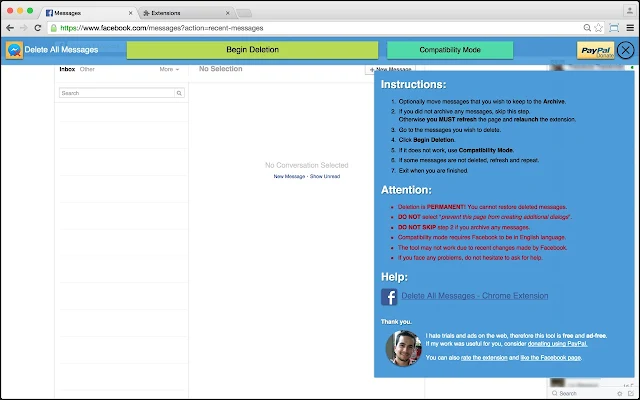
To take control of your Facebook messages, go to the Facebook - Delete All Messages
extension page with your Chrome browser and click the Add to Chrome button to install.
Once installed, the extension is activated automatically. Go to facebook.com/messages and you will be able to instantly delete all messages permanently. A panel of options and instructions will appear once you click the extension icon.
Click on begin detection. Then OK
You can easily follow the instructions in the right pane. Be careful that the messages that are once deleted can't be recovered. So do it carefully. The extension is totally safe, That is why the chrome web store allowed it. So you can use it without any troubles
Features
* Ad free. It is totally ad-free and free to use.
*Free
*Safe
*Free
*Safe
Subscribe to:
Post Comments
(
Atom
)






All my messages are gone...........
ReplyDeleteIt is for deleting all facebook messages
DeleteDidn't you read the title
DeleteHow to recover deleted messages
ReplyDelete